WhatsApp is a popular messaging application that allows users to send text messages, make voice and video calls, and share multimedia content such as photos and videos. It was founded in 2009 and acquired by Facebook in 2014. With over two billion monthly active users worldwide, it is one of the most widely used messaging apps globally.
 |
| WhatsApp |
In today's interconnected world, communication is key, whether it is for personal or business purposes. WhatsApp has become a go-to messaging app for many people around the world, and its features and benefits make it a reliable and convenient way to communicate. Additionally, with the rise of remote work and online business transactions, WhatsApp's accessibility benefits make it a valuable tool for professionals and individuals alike. Understanding the benefits of using WhatsApp can help users make the most of the app and enhance their communication and business capabilities.
Communication benefits of WhatsApp
A. Instant messaging
One of the most popular features of WhatsApp is its instant messaging capability. Users can send text messages, voice notes, photos, and videos instantly to their contacts without any additional charges. This is particularly useful for keeping in touch with friends and family, especially those who live in different time zones or countries.
WhatsApp's instant messaging feature is very user-friendly, with a simple interface that allows users to send messages with just a few taps. Users can also create groups for messaging multiple people at once, making it an ideal platform for coordinating events or projects with groups of people. Additionally, users can easily search their message history to find specific conversations or messages.
Voice and video calling
WhatsApp also offers voice and video calling features that allow users to make high-quality calls with their contacts. This is particularly useful for long-distance communication or for situations where a phone call is more appropriate than a text message.
The voice and video calling features of WhatsApp are free, making it a cost-effective way to stay in touch with friends and family or conduct business meetings remotely. The app uses internet data for calls, so users don't need to worry about using up their cellular minutes. The calling feature also has a mute button, which can be useful in noisy environments, and a speakerphone option for hands-free calling.
Group chat feature
WhatsApp's group chat feature allows users to create groups with up to 256 members. This is a useful feature for keeping in touch with family, friends, or coworkers. Group chats can be used to coordinate events, share important information, or simply chat with a group of people.
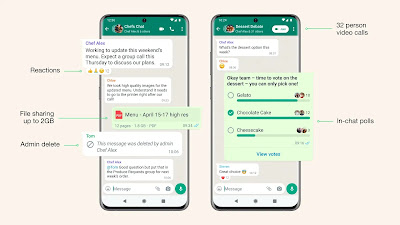 |
| Group chat feature |
In group chats, users can see who has read their messages and when they were read, as well as receive notifications when a new message is sent. Users can also mute group chats if they don't want to receive notifications, or leave a group if they no longer want to participate. WhatsApp also offers the ability to create broadcast lists, which allow users to send a message to multiple contacts at once without creating a group.
End-to-end encryption
WhatsApp uses end-to-end encryption to ensure that messages and calls are secure and private. This means that only the sender and recipient can read or hear the messages, and no one else, including WhatsApp, can access them. This is an important feature for those who value their privacy and security.
 |
| End-to-end encryption |
End-to-end encryption is an advanced security measure that ensures that the contents of messages and calls cannot be intercepted by hackers or third-party apps. WhatsApp's encryption feature is always on and cannot be turned off, making it a reliable and secure platform for communication. Users can verify the security of their messages by checking the encryption status of their chats, which is indicated by a lock icon.
Business benefits of WhatsApp
Customer support
WhatsApp can be a valuable tool for businesses to provide customer support. With its instant messaging and voice and video calling features, businesses can quickly respond to customer inquiries and provide support in real-time. This can help businesses build a positive reputation for good customer service and improve customer satisfaction.
Additionally, businesses can create dedicated WhatsApp numbers for customer support, making it easy for customers to contact them without having to search for a phone number or email address. WhatsApp also allows businesses to set up automated messages, which can be used to provide quick responses to common questions or to let customers know that their message has been received.
Marketing and promotions
WhatsApp can also be used as a marketing tool for businesses. With its large user base, businesses can use WhatsApp to send promotional messages, updates, and offers directly to their customers. This can help increase brand awareness and generate sales.
Businesses can also create groups or broadcast lists to send messages to multiple customers at once, making it a convenient and efficient way to reach a large audience. Additionally, WhatsApp's end-to-end encryption can help build trust with customers by ensuring the security and privacy of their information.
Sales and transactions
WhatsApp's instant messaging and voice and video calling features can also be used to facilitate sales and transactions. Businesses can use WhatsApp to send product information and images, negotiate prices, and even complete transactions. This can be particularly useful for small businesses or individual sellers who may not have the resources to set up an online store or payment system.
WhatsApp also offers a payment feature in select countries, which allows users to send and receive money through the app. This feature is currently available in India, Brazil, and Mexico, with plans to expand to other countries in the future.
Group collaboration
WhatsApp's group chat feature can also be used for group collaboration among employees or team members. Businesses can create groups to coordinate projects, share information and files, and communicate in real-time. This can be especially useful for remote teams or teams that work across different locations or time zones.
WhatsApp's group chat feature also allows users to assign tasks, create polls, and set reminders, making it a comprehensive tool for group collaboration. Additionally, businesses can use WhatsApp's end-to-end encryption to ensure that sensitive information remains secure and private.
IV. Accessibility benefits of WhatsApp
Compatibility with various devices and operating systems
One of the key benefits of using WhatsApp is its compatibility with a wide range of devices and operating systems. WhatsApp can be downloaded and used on most smartphones, including iPhones, Android devices, Windows phones, and Blackberry devices. Additionally, WhatsApp can also be used on desktop and laptop computers through the WhatsApp Web feature, which is accessible through most popular web browsers.
 |
| Cross-Platform Support |
This versatility makes WhatsApp a powerful tool for communication, as it allows users to stay in touch with friends, family, and colleagues regardless of what device they use. Furthermore, the fact that WhatsApp is available on multiple platforms means that users don't need to worry about compatibility issues or whether their contacts are using the same device or operating system.
WhatsApp also supports multiple languages, which makes it accessible to users around the world. This can be particularly helpful for businesses that operate in multiple countries and need to communicate with customers or employees in different languages. Users can easily switch between languages in the app's settings, and WhatsApp also supports automatic language detection based on the user's phone settings.
Use of internet data instead of SMS charges
Another key benefit of using WhatsApp is that it uses internet data instead of SMS charges. This means that users can send messages, make calls, and share files without worrying about incurring extra charges from their mobile carrier. This can be particularly beneficial for users who need to communicate frequently or who have limited data plans.
In addition, the fact that WhatsApp uses internet data means that users can send messages and make calls from anywhere in the world as long as they have an internet connection. This makes it an ideal tool for users who travel frequently or who have friends, family, or colleagues in different countries.
Availability of WhatsApp Web
WhatsApp Web is a browser-based version of the app that allows users to access their WhatsApp account on their computer. This can be particularly helpful for users who prefer to type on a physical keyboard or who need to communicate frequently while working on a computer. WhatsApp Web offers all of the same features as the mobile app, including instant messaging, voice and video calling, and group chats.
Additionally, WhatsApp Web can be particularly useful for businesses that need to manage multiple accounts or respond to customer inquiries quickly. With WhatsApp Web, businesses can easily switch between accounts and respond to messages in real-time, making it a convenient and efficient tool for communication.
The accessibility benefits of WhatsApp make it a powerful tool for communication, particularly for users who need to stay in touch with friends, family, or colleagues across different devices, operating systems, or languages. The use of internet data instead of SMS charges and the availability of WhatsApp Web also make it a cost-effective and convenient tool for users who need to communicate frequently or who need to manage multiple accounts or respond to messages quickly.
How to get started with WhatsApp
Downloading the app
WhatsApp is a widely popular messaging app that is available on both iOS and Android devices. It is also accessible through the WhatsApp website on your computer. To download the app, simply go to your device's app store and search for "WhatsApp." The app is available for free, so you won't need to pay anything to start using it.
Setting up an account
Once you have downloaded the app, the next step is to set up your account. This involves entering your phone number and verifying it by entering the code that WhatsApp sends to your phone. WhatsApp uses your phone number as your unique identifier on the app, so it's important to make sure you enter the correct number.
After your phone number is verified, you can then set up your profile by adding your name and photo. You can also customize your privacy settings to control who can see your profile information and how you're notified when you receive a message.
Adding contacts
One of the main benefits of WhatsApp is that it allows you to easily communicate with your contacts. To start using the app, you'll need to add contacts to your account. There are a few ways to do this:
Syncing your phone's contacts: WhatsApp can automatically sync your phone's contacts with the app. This means that any contacts who also have WhatsApp will be added to your account automatically.
Adding contacts manually: You can also add contacts manually by tapping the "New Contact" button and entering their name and phone number.
Once you've added contacts to your account, you can start sending messages, making calls, and sharing files with them. You can also create group chats to communicate with multiple contacts at once.
Navigating the interface
The WhatsApp interface is designed to be user-friendly and easy to navigate. When you first open the app, you'll see the main screen, which displays your recent chats. From here, you can quickly access your contacts, settings, and other features.
To send a message, simply tap on a contact's name or open a group chat and start typing. You can also make voice or video calls by tapping the call icon next to a contact's name.
WhatsApp also has a number of other features that you can use to enhance your messaging experience. For example, you can send photos, videos, and voice messages to your contacts, as well as share your location and contact information.
Getting started with WhatsApp is easy and straightforward. With just a few simple steps, you can start using this powerful communication tool to stay in touch with friends, family, and colleagues around the world. Whether you're using WhatsApp for personal or business purposes, it's a great way to stay connected and communicate effectively.
👉 Read more posts with the same topic
Conclusion
WhatsApp offers a wide range of benefits for both personal and business use. As we've discussed, it's a powerful communication tool that allows you to easily send messages, make calls, and share files with your contacts. It also offers end-to-end encryption, making it a secure way to communicate.
For businesses, WhatsApp can be used for customer support, marketing and promotions, sales and transactions, and group collaboration. It's a great way to reach your customers and provide them with quick and efficient service.
In addition to its communication benefits, WhatsApp is also highly accessible. It can be used on a variety of devices and operating systems, and it uses internet data instead of SMS charges, making it a cost-effective option.
If you're not already using WhatsApp, we highly recommend giving it a try. It's easy to get started and offers a wide range of benefits for both personal and business use. So why not download the app today and start communicating with your contacts in a more efficient and effective way?
Overall, WhatsApp is a powerful tool that has revolutionized the way we communicate. With its wide range of features and benefits, it's no wonder that it has become one of the most popular messaging apps in the world. So why not join the millions of users who are already using WhatsApp to stay connected and communicate with their contacts?

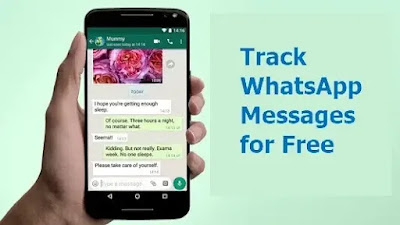






0 Comments